|
This course is available for customized on-site delivery for groups of 3 or more students.
Contact us today at 877-258-8987 for more information or a quote.
Scroll down the page for a list of upcoming course dates in our public calendar.
ZENworks 10.3 Configuration Management Admin. (Novell 3108) (5 days)
The Novell ZENworks 10.3 Configuration Management Administration course teaches students the fundamental concepts, processes, and architecture of Novell ZENworks 10 Configuration Management using Novell ZENworks 10 Configuration Management and be able to perform basic administrative tasks. Students will then build their administrative knowledge and skills by performing more involved administrative tasks (such as migrating ZENworks 7 Desktop Management or implementing patch management) for products that are integrated into ZCM 10 SP3.
Before taking this course, you should have a basic understanding of networks and networking (as introduced in the CompTIA Network+ certification). In addition, you should be familiar with the fundamentals of an LDAP-compliant Directory service (such as Novell eDirectory or Microsoft Active Directory). Some experience with fundamental Linux administration will also be helpful.
Students attending this ZENWorks 10.3 Configuration Management Administration course will leave knowing how to:
- Describe Novell ZENworks 10 Configuration Management
- Install Novell ZENworks 10 Configuration Management
- Migrate a Traditional ZENworks Environment to ZENworks 10 Configuration Management
- Register Devices for ZENworks Configuration Management
- Manage ZENworks Bundling
- Configure ZENworks Configuration Management Policies
- Configure Remote Management Manage
- Image Computers with ZENworks Configuration Management
- Manage Inventory and Data Collection
- Run ZENworks Configuration Management Reports
This class is limited to a maximum of 12 students.
On-Site Delivery
This course is available for on-site delivery for groups of 3 or more students. OTG offers discounted training for on-site courses of more than 3 students - call us at 877-258-8987 (or submit the form on the upper right side of this page) for more information.
This Novell ZENworks 10.3 Configuration Management Administration course covers the following topics:
- Describe Novell ZENworks 10 Configuration Management
- Describe ZENworks 10 Configuration Management Services
- Configuration Management
- Linux Management
- Application Virtualization
- Endpoint Security Management
- Patch Management
- Network Access Control
- Asset Management
- Handheld Management
- Describe the ZENworks 10 Configuration Management Architecture
- ZENworks Service Oriented Architecture (SOA) Design
- ZENworks System Process Architecture
- Install and Update Novell ZENworks 10 Configuration Management
- Plan Your ZENworks 10 Configuration Management Implementation
- Gather Required Information
- Design Your ZENworks 10 Configuration Management Implementation
- Review Novell ZENworks 10 Configuration Management Requirements
- Primary Server Requirements
- Database Requirements
- LDAP Directory Requirements
- Managed Device Requirements
- Inventoried-Only Device Requirements
- Administration Browser Requirements
- Installation User Requirements
- Prepare to Install ZENworks 10 Configuration Management
- Understand What the ZENworks Installation Does
- Gather Information for Installing ZENworks
- Perform Pre-Installation Tasks
- Perform a Standard Installation of ZENworks 10 Configuration Management
- Basic Installation Steps
- Installer Process
- Manual Installation of BusinessObjects Enterprise XI
- Perform an Unattended Installation of ZENworks 10 Configuration
- Management
- Create the Response File
- Perform the Unattended Installation
- Access ZENworks 10 Configuration Management Tools
- ZENworks Control Center
- zman Command Line Utility
- zac Command Line Utility
- ZENworks Diagnostics Center
- Install the ZENworks Adaptive Agent
- Discuss the System Update Process
- Describe System Update
- Describe the System Update Architecture
- Prepare Devices for the System Update
- Update the Devices in the Zone
- Configure User Sources
- How User Sources Work
- How to Configure a User Source
- How to Assign an Existing User Source as an Administrator
- Discover, Register, and Deploy Devices for ZENworks Configuration
- Management
- Discover Network Devices
- Discover Devices Using IP Addresses
- Discover Devices in LDAP Directories
- Import Devices from CSV Files
- Review Device Registration
- Describe the Registration Process
- Relationship Between Rules and Keys
- Configure Registration Keys and Rules
- Default Registration Rules
- Create a Registration Rule
- Create a Registration Key
- Modify the Device Naming Template
- Deploy the ZENworks Adaptive Agent
- Deployment Methods
- Package Types and Architectures
- Deploy the ZENworks Adaptive Agent
- Customize the ZENworks Adaptive Agent
- Deploy the Inventory-Only Module
- Manage Software Packaging for Distribution
- Review Hardware Guidelines for ZENworks Software Packaging
- Build a repackaging Workstation Environment
- Describe and Use ZENworks Software Packaging
- AdminStudio Repackager
- AdminStudio Tuner
- AdminStudio Distribution Wizard
- Software Packaging Best Practices
- Describe ZENworks Application Virtualization
- Novell ZENworks Application Virtualization
- Virtualize Windows Applications with ZENworks Application Virtualization
- Using Virtual Applications with ZENworks Configuration Management
- Manage ZENworks Bundles
- Describe Bundling Concepts
- Bundle Terminology
- Bundle Types
- Bundle Dependencies
- Content
- Install the Novell File Upload Extensions
- Manage Folders
- Create Folders
- Rename or Move Folders
- Delete a Folder
- Create Bundles
- Create Directive Bundles
- Create File Bundles
- Create Imaging Bundles
- Create Windows Bundles
- Configure Action Sets and Actions
- Configure Action Set Options
- Configure Actions Options
- Select Install, Uninstall, and Repair Parameters
- Manage Bundles
- Bundle Management Process
- Bundle Assignments to Devices vs Users
- Assign Existing Bundles to Devices
- Assign Existing Bundles to Users
- Add a Bundle to a Group
- Rename, Copy, or Move Bundles
- Configure a Bundle’s System Requirements
- Copy a Bundle’s System Requirements
- Delete a Bundle
- Increment a Bundle’s Version Number
- Install a Bundle
- Launch a Bundle
- Copy a Bundle to a Content Server
- Prevent a Bundle to Being Deployed
- Enable a Bundle to Be Deployed
- Enable a Bundle to Be Uninstalled
- Uninstall a Bundle
- Set a Bundle Schedule
- Configure ZENworks Variables
- Manage Bundles Using the ZENworks Adaptive Agent
- Bundles vs Applications
- User-Assigned vs Device-Assigned Bundles
- Access Bundles
- Understand Bundle Icons
- Launch a Bundle
- Postpone a Bundle Download
- Verify a Bundle
- View a Bundle’ Properties
- Uninstall a Bundle
- Manage ZENworks Content
- Understand Satellite Servers
- Server Hierarchy
- Satellite Roles
- Adding Satellites into the Server Hierarchy
- Configure Closest Server Rules
- Understanding Closest Server Rules
- Configuring the Closest Server Default Rule
- Creating Closest Server Rules
- Backing Up Closest Server Rules
- Content Replication
- Configuring Content Replication at the Management Zone Level
- Replicating Content to New Content Servers
- Manually Replicating Content from a Primary Server to Satellite Devices
- Including or Excluding Content
- Configure ZENworks Configuration Management Policies
- Describe ZENworks Configuration Management Policies
- What Is a Policy?
- What Is a Policy Group?
- What Is the Policy Management Architecture?
- How Does a Policy Work?
- Manage Folders
- Create Folders
- Rename or Move Folders
- Delete a Folder
- Create Policies
- Browser Bookmarks Policy
- Dynamic Local User Policy
- Local File Rights Policy
- Printer Policy
- Remote Management Policy
- Roaming Profile Policy
- SNMP Policy
- Windows Group Policy
- ZENworks Explorer Configuration Policy
- Manage Policies
- Create Policy Groups
- Edit Policies
- Delete Policies
- Add Policies to Existing Groups
- Assign a Policy to Devices
- Assign a Policy to Users
- Disable/Enable Policies
- Copy a Policy to a Content Server
- Edit XML to Create Policy Without and With Content
- Increment the Policy Version
- Review the Status of the Policies on the Managed Device
- Novell ZENworks 10.3 Configuration Management Administration / Manual
- Configure Remote Management
- Describe ZENworks Remote Management
- Remote Management Terminology
- Remote Management Features
- Remote Management Architecture
- Set Up Remote Management
- Configure the Remote Management Settings
- Enable the Remote Management Listener
- Configure the Remote Management Policy
- Configure the Remote Operator Rights
- Configure the Remote Management Password
- Start Remote Management Operations
- Remote Management Proxy
- Manage Remote Sessions
- Manage a Remote Control Session
- Manage a Remote View Session
- Manage a Remote Execute Session
- Manage a Remote Diagnostics Session
- Manage a File Transfer Session
- Wake Up a Remote Device
- Improve Remote Management Performance
- Describe ZENworks Remote Management Security Issues
- Authentication
- Password Strength
- Ports
- Auditing
- Asking Permission from the User on the Managed Device
- Abnormal Termination
- Intruder Detection
- Remote Operator Identification
- Browser Configuration
- Session Security
- Image Computers with ZENworks Configuration Management
- Set Up Preboot Services and Imaging
- Prepare a Preboot Services Imaging Server
- Set Up the Preboot Services Methods
- Deploy and Manage Preboot Services
- Configure Preboot Services Defaults
- Override Preboot Services Defaults
- Enable PXE on Devices
- Set Up Devices for Imaging
- Configure Image Safe Data
- Describe Image Safe Data
- Configure Image Safe Data Masks
- Configure and Use Imaging
- Image Devices
- Multicast Images
- Configure Imaging Script Bundles
- Assign Imaging Bundles
- Edit Imaging Work
- Discuss Third-Party Imaging
- Describe the Windows Pre-Installation Environment
- Configure the WinPE and ImageX Environment
- Create Windows Images with ImageX
- Automate Image Restores
- Describe ZENworks Imaging Scripts
- Novell ZENworks 10.3 Configuration Management Administration / Manual
- Manage Inventory and Data Collection
- Describe Inventory Services
- Why Is Asset Inventory Useful?
- What Data Can I Inventory?
- What About Data Security?
- Scan Managed Devices
- Configure an Inventory Scan
- Schedule an Inventory Scan
- Run an Inventory Scan
- View an Inventory Report for a Managed Device
- Edit a Managed Device’s Inventory Data
- Scan Inventory-Only Devices
- Configure an Inventory Only Scan
- Schedule an Inventory Only Scan
- View an Inventory Report for an Inventory Only Device
- Edit the Demographic Data of an Inventory Only Device
- Enable Reconciliation
- Use the Portable Collector
- Scan Demographic Data
- Configure the Collection Data Form
- Deploy the Collection Data Form
- Schedule the Deployment of the Collection Data Form
- Deploy the Data Collection Form Using a Quick Task
- Deploy the Data Collection Form Using a Device Task
- Scan Demographic Data on an Inventory Only Device
- Manage Component Data
- Search for a Component and View Component Data
- Edit the Component Data
- Manage Product Data
- Search for a Product and View Product Data
- Reclassify a Product
- Manage Product Categories and Subcategories
- Run ZENworks Configuration Management Reports
- Manage and Run Asset Inventory Reports
- How to Use Inventory Standard Reports
- How to Use Predefined Inventory Custom Reports
- Inventory Report Rights
- Migrate a Traditional ZENworks Environment to ZENworks
- Configuration Management
- Perform Pre-Migration Tasks
- Set Up ZENworks 10 Configuration Management
- Run Reports That Identify Objects to Migrate and Additional Tasks
- Migrate Data from ZENworks Desktop Management to ZENworks
- Configuration Management
- What You Can Migrate to ZCM 10
- How to Install the ZENworks Migration Utility
- How to Configure the ZENworks Migration Utility
- How to Migrate Data Using the ZENworks Migration Utility
- Perform Post-Migration Tasks
- Test and Validate the Migrated Objects
- Deploy the ZENworks Adaptive Agent
- Implement Migration Best Practices
The following materials are used to deliver this course:
- Novell Training Materials
Enroll in this course
|
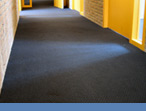


 877-258-8987
877-258-8987