|
This course is available for customized on-site delivery for groups of 3 or more students.
Contact us today at 877-258-8987 for more information or a quote.
Scroll down the page for a list of upcoming course dates in our public calendar.
SUSE Linux 10 Fundamentals & Administration (3071+3072) (5 days)
This course combines the 3 day SUSE Linux Fundamentals (3071) and 5 day SUSE Linux Administration (3072) courses into a single 5 day course (books and materials for BOTH classes are provided). This SUSE Linux training course will teach students the fundamentals of working with Linux along with the skills required to perform basic administration tasks from the command line and the GUI.
Students attending this course should understand basic networking concepts, and have familiarity with administration of at least one other Operating System (Windows or Netware).
This SUSE Linux Training course covers the following topics:
- Understand the Linux Story
- The History of Linux
- The Historical Development of UNIX
- The Development of Linux
- The Software Differences Between SUSE Linux and SUSE Linux Enterprise Server
- Understand the Multiuser Environment
- Perform a Simple Installation of SUSE Linux Enterprise Server 10
- Pre-Installation Requirements and Guidelines
- Installation Options
- Basic Installation
- Configuration
- Install SUSE Linux Enterprise Server 10
- Use the Linux Desktop
- Overview of the Linux Desktop
- Use the GNOME Desktop Environment
- Log in
- Log out and Shut down
- Log in to and Log out from the GNOME Desktop
- Identify GNOME Desktop Components
- Manage Icons in GNOME
- Work with Icons in GNOME
- Use the GNOME File Manager (Nautilus)
- Use the GNOME File Manager (Nautilus)
- Access the Command Line Interface from the Desktop
- Access the Command Line Interface
- Administer Linux with YaST
- Get to Know YaST
- Understand the Role of SuSEconfig
- Manage the Network Configuration Information from YaST
- Manage the Network Configuration Information from YaST
- Install Software Packages
- Manage Installation Sources
- Locate and Use Help Resources
- Access and Use man Pages
- Use info Pages
- Access and Use info Pages
- Access Release Notes and White Papers
- Release Notes
- Manuals
- Help for Installed Packages
- Howtos
- Access Release Notes and White Papers Pages
- Use GUI-Based Help
- Find Help on the Web
- Manage Directories and Files
- Understand the File System Hierarchy Standard (FHS)
- The Hierarchical Structure of the File System
- FHS (Filesystem Hierarchy Standard)
- Root Directory /
- Essential Binaries for Use by All Users (/bin)
- Boot Directory (/boot)
- Other Partitions (/data).
- Device Files (/dev)
- Configuration Files (/etc)
- User Directories (/home)
- Libraries (/lib)
- Mount Points for Removable Media (/media/*)
- Application Directory (/opt)
- Home Directory of the Administrator (/root)
- System Binaries (/sbin)
- Data Directories for Services (/srv)
- Subdomain AppArmor (/subdomain)
- Temporary Area (/tmp)
- The Hierarchy Below /usr
- Variable Files (/var)
- Windows Partitions (/windows)
- Process Files (/proc)
- System Information Directory (/sys)
- Mount Point for Temporarily Mounted File Systems (/mnt)
- Directories for Mounting Other File Systems
- Explore the SUSE Linux File System Hierarchy
- Identify File Types in the Linux System
- Normal Files
- Directories
- Device files
- Links
- Sockets
- FIFOs
- Change Directories and List Directory Contents
- cd
- ls
- pwd
- Change Directories and List Directory Contents 5-32
- Create and View Files
- Create a New File with touch
- View a File with cat.
- View a File with less
- View a file with head and tail
- Create and View Files
- Work with Files and Directories
- Copy and Move Files and Directories
- Create Directories
- Delete Files and Directories
- Link Files
- Find Files on Linux
- Graphical Search Tools
- find
- locate
- whereis
- which
- type
- Find Files on Linux
- Search File Content
- Use the grep Command
- Use Regular Expressions
- Search File Content
- Work with the Linux Shell and Command Line
- Get to Know the Command Shells
- Types of Shells
- bash Configuration Files
- Completion of Commands and Filenames
- Execute Commands at the Command Line
- History Function
- Switch to User root
- Execute Commands at the Command Line
- Get to Know Common Command Line Tasks
- Variables
- Aliases
- Perform Common Command Line Tasks
- Understand Command Syntax and Special Characters
- Select your Character Encoding
- Use Search Patterns for Name Expansion
- Prevent the Shell from Interpreting Sepcial Characters
- Work with Command Syntax and Special Characters
- Use Piping and Redirection
- Use Piping and Redirection
- Summary
- Use Linux Text Editors
- Get to Know Linux Text Editors
- Use the Editor vi to Edit Files
- Start vi
- Use the Editor vi
- Learn the Working Modes
- Use vi to Edit Files in the Linux System
- Summary
- Manage Users, Groups, and Permissions
- Manage User and Group Accounts with YaST
- Basics about Users and Groups
- User and Group Administration with YaST
- Manage User Accounts with YaST
- Describe Basic Linux User Security Features
- File System Security Components
- Users and Groups
- Check User and Group Information on Your Server
- Manage User and Group Accounts from the Command Line
- Manage User Accounts from the Command Line
- Manage Groups from the Command Line
- Create Text Login Messages
- Create and Manage Users and Groups from the Command Line
- Permissions and Ownership
- Understand File Permissions
- Change File Permissions with chmod
- Change File Ownership with chown and chgrp
- Manage File Permissions and Ownership
- Modify Default Access Permissions
- Configure Special File Permissions
- Ensure File System Security
- The Basic Rules for User Write Access
- The Basic Rules for User Read Access
- How Special File Permissions Affect the Security of the System
- Install SUSE Linux Enterprise Server 10
- Perform a SLES 10 Installation from the Installation Media
- Select the System Language
- Select the Installation Mode
- Set the Clock and Time Zone
- Understand and Change the Installation Settings
- Verify Partitioning
- Select Software
- Start the Installation Process
- Configure the SLES 10 Installation
- Host Name
- root Password
- Configure the Network
- Test the Internet Connection
- Novell Customer Center Configuration and Online Update
- Configure Network Services
- Manage Users
- Configure Hardware
- Finalize the Installation Process
- Troubleshoot the Installation Process
- Install SUSE Linux Enterprise Server 10
- Summary
- Administer the Linux File System
- Select a Linux File System
- Linux File Systems
- Virtual Filesystem Switch .
- Linux File System Internals
- File System Journaling
- Additional File System Documentation
- Configure Linux File System Partitions
- Linux Device and Partition Names
- Design Guidelines for Implementing Partitions
- Manage Partitions with YaST
- Manage Partitions with fdisk
- Manage Linux File Systems
- Create a File System with YaST
- Create a File System with Command Line Tools
- Mount File Systems
- Configure Partitions on your Hard Drive
- Monitor and Check a File System
- Manage File Systems from the Command Line
- Configure Logical Volume Manager (LVM) and Software RAID
- Use VM Components
- Use LVM Features
- Configure Logical Volumes with YaST
- Configure LVM with Command Line Tools
- Manage Software RAID
- Create Logical Volumes
- Set up and Configure Disk Quotas
- Prepare the File System
- Initialize the Quota System
- Start and Activate the Quota Service
- Configure and Manage User and Group Quotas
- Set up and Configure Disk Quotas
- Administer User Access and Security
- Configure User Authentication with PAM
- Location and Purpose of PAM Configuration Files
- PAM Configuration
- PAM Configuration files Examples
- Secure Password Guidelines
- PAM Documentation Resources
- Configure PAM Authentication
- Manage and Secure the Linux User Environment
- Perform Administrative Tasks as root
- Delegate Administrative Tasks with sudo
- Set Defaults for New User Accounts
- Configure Security Settings
- Configure the Password Security Settings
- Use Access Control Lists (ACLs) for Advanced Access Control
- The Basics of ACLs
- Basic ACL Commands
- Important ACL Terms
- ACL Types
- How ACLs and Permission Bits Map to Each Other
- Use the ACL Command Line Tools
- Configure a Directory with an Access ACL
- Configure a Directory with a Default ACL
- Additional setfacl Options
- The ACL Check Algorithm
- How Applications Handle ACLs
- Use ACLs
- Configure the Network Manually
- Understand Linux Network Terms
- Network Interfaces with the ip Tool
- Display the Current Network Configuration
- Change the Current Network Configuration
- Save Device Settings to a Configuration File
- Set up Up Routing with the ip Tool
- View the Routing Table
- Add Routes to the Routing Table
- Delete Routes from the Routing Table
- Save Routing Settings to a Configuration File
- Test the Network Connection with Command Line Tools
- Test Network Connections with ping
- Trace Network Packets with traceroute
- Configure the Network Connection Manually
- Configure Host Name and Name Resolution
- Set the Host and Domain Name
- Configure Name Resolution
- Configure the Network with NetworkManager
- Administer Linux Processes and Services
- View and Manage Processes
- Understand Process Definitions
- Learn Jobs and Processes
- Manage Foreground and Background Processes
- View and Prioritize Processes
- End a Process
- Understand Services (Daemons)
- Manage a Daemon Process
- Manage Linux Processes
- Schedule Jobs
- Schedule a Job (cron)
- Run a Job One Time Only (at)
- Schedule Jobs with cron and at
- Monitor SUSE Linux Enterprise Server 10
- Monitor a SUSE Linux Enterprise Server 10 System
- Boot Log Information
- Hardware Information (/proc/)
- Hardware Information (Command Line Utilities)
- System and Process Information (Command Line Utilities)
- Monitor Hard Drive Space
- Gather Information on your SUSE Linux Enterprise Server 10
- Use System Logging Services
- Syslog Daemon syslog-ng
- Important Log Files
- Archive Log Files (logrotate)
- Manage System Logging
- Monitor Login Activity
- Manage System Initialization
- Describe the Linux Load Procedure
- GRUB (Grand Unified Bootloader)
- what a Boot Manager Is
- Boot Managers in SUSE Linux
- Start the GRUB Shell
- Modify the GRUB Configuration file
- Configure GRUB with YaST
- Boot a System Directly into a Shell
- Manage the Boot Loader
- Manage Runlevels
- init Program and Linux Runlevels
- init Scripts and Runlevel Directories
- Change the Runlevel
- Manage Runlevels
- Manage Software for SUSE Linux Enterprise Server
- Manage RPM Software Packages
- RPM Components and Features
- RPM Basics
- Manage Software Packages with RPM
- Manage Software with RPM.
- Verify and Update Software Library Access
- Software Library Basics
- View Shared Library Dependencies
- Modify the Software Library Configuration File
- Update the Library Cache
- Manage Shared Libraries
- Manage Backup and Recovery
- Develop a Backup Strategy
- Choose a Backup Method
- Choose the Right Backup Media
- Back up Files with YaST
- Back up System Data with YaST
- Restore System Data with YaST
- Back up Files with YaST
- Create Backups with tar
- Create tar Archives
- Unpack tar Archives
- Exclude Files from Backup
- Perform Incremental and Differential Backups
- Use tar Command Line Options
- Create Backup Files with tar
- Work with Magnetic Tapes
- Copy Data with dd
- Create Drive Images with dd
- Mirror Directories with rsync
- Perform Local Copying
- Perform Remote Copying
- Create a Backup of a Home Directory with rsync
- Automate Data Backups with cron
- Configure a cron Job for Data Backups
- Manage Printing
- Configure Local Printing
- When to Configure a Printer
- Required Printing Software
- Add a Printer
- Change Your Printer Configuration
- Manage Print Jobs and Queues
- Generate a Print Job
- Display Information on Print Jobs
- Cancel Print Jobs
- Manage Queues
- Configure Queues
- Start and Stop CUPS
- Manage Printers from the Command Line
- Understand how CUPS Works
- Steps of the Printing Process
- Print Queues
- Log Files
- Configuration File
- Configure and Manage a Print Server
- Broadcast Information on Printers to other Computers
- Access Restrictions
- Restrict Access to Printers for Users and Groups
- Restrict Access to the Web Interface
- Restrict Access
- Use the Web Interface to Manage a CUPS Server
- Do Administration Tasks
- Manage Printer Classes
- On-Line Help
- Manage Jobs
- Manage Printers
- Use the Web Interface to Manage a CUPS Server
- Configure Remote Access
- Provide Secure Remote Access with OpenSSH
- Cryptography Basics
- SSH Features and Architecture
- Configure the SSH Server
- Configure the SSH Client
- SSH-Related Commands
- Practice Using OpenSSH
- Public Key Authentication Management
- Perform Public Key Authentication
- Enable Remote Administration with YaST
- VNC and YaST Remote Administration
- Configure your Server for Remote Administration
- Access your Server for Remote Administration
- Use Remote Administration
This class is limited to a maximum of 12 students.
On-Site Delivery
This course is available for on-site delivery for groups of 3 or more students. OTG offers discounted training for on-site courses of more than 3 students - call us at 877-258-8987 (or submit the form on the upper right side of this page) for more information.
The following materials are used to deliver this course:
- Novell SUSE Linux Fundamentals Courseware (N3071)
- Novell SUSE Linux Administration Courseware (N3072)
Enroll in this course
|
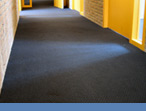


 877-258-8987
877-258-8987