|
This course is available for customized on-site delivery for groups of 3 or more students.
Contact us today at 877-258-8987 for more information or a quote.
Scroll down the page for a list of upcoming course dates in our public calendar.
Novell Identity Manager 4: Administration (Novell 3109) (5 days)
Novell Identity Manager 4 is a new family of products designed to help you manage identity across physical, virtual, and cloud environments. With Novell Identity Manager 4: Administration (Course 3109) you will learn the core functionality and administration techniques common to all versions of Novell Identity Manager 4.
In this course, you will learn to use the embedded identity vault, run basic reports, check driver states, manage policies, and more. If you are managing identities in your enterprise and using Novell Identity Manager 4 Advanced Edition or Standard Edition, this course provides a solid foundation for understanding and administering this industry-leading product.
Before taking this course, you should have a basic understanding of directories and directory concepts.
Once you attend this With Novell Identity Manager 4: Administration (Course 3109) course, you will be able to:
- Understand the architecture of Novell Identity Manager 4
- Understand the structure and schema of the embedded identity vault
- Use the Novell Identity Manager 4 tools to perform administrative tasks such as performing traces and checking driver states
- Manage policies
- Manage connected systems
- Perform health checks
- Run reports common to all versions of Novell Identity Manager 4
This class is limited to a maximum of 12 students.
On-Site Delivery
This course is available for on-site delivery for groups of 3 or more students. OTG offers discounted training for on-site courses of more than 3 students - call us at 877-258-8987 (or submit the form on the upper right side of this page) for more information.
This Novell Identity Manager 4: Administration training class covers the following topics:
- Introduction
- Course Objectives
- Course Audience
- Prerequisite Knowledge
- Identity Manager Training Path
- Relationship to Other Courses
- Delivery Method
- Classroom Agenda
- Your Student Kit
- Describe Novell Identity Manager 4.0
- Describe Novell Identity Manager
- What Identity Manager Does
- Solutions Provided by Identity Manager
- Identity Manager Core Capabilities
- Identity Manager High-Level Architecture
- Describe How Identity Manager Works
- Data Synchronization
- Metadirectory Engine Data Processing
- Events and Data Synchronization
- Events and Commands
- Describe the Identity Manager Engine
- Embedded Identity Vault
- Connected System (Application, Directory, or Database)
- Metadirectory Engine
- Identity Manager Driver
- Application Driver Shim
- Remote Loader
- What's New in Identity Manager 4.0
- Comprehensive, Out-of-the-Box Reporting
- Enhanced Integration
- Package Management
- Identity and Roles Made Easy
- Remote Management
- Embedded Identity Vault
- Cloud-Ready Drivers
- Enhanced Dashboard
- Administer Identity Manager
- Understand the Integrated Installer
- New Installation by Using Physical Media or an ISO
- Configuration
- Silent Installation and Configuration
- Use iManager to Administer Identity Manager
- Accessing iManager
- Administration Tools
- Understand Designer for Identity Manager
- Describe Designer for Identity Manager
- How Designer Works with Identity Manager
- Designer Features
- Designer Target Audience
- Designer and Eclipse Technology
- Designer and iManager
- Designer Requirements
- Use the Designer Interface
- Get Help
- Use the Modeler
- Select a Modeling Mode
- Connect Components and Applications
- Save Your Design
- Secure Designer
- Navigate Designer Workspaces, Perspectives, and Views
- Specifying the Workspace
- Project File Format
- Managing Perspectives
- Managing Views
- The Project View
- The Outline View
- The Navigator View
- Policy Set View
- The Properties View
- The Search Results View
- The Tasks View
- The Trace and Error Log Views
- The Dataflow View
- The Project Checker
- Perform Basic Identity Manager Tasks with Designer
- Create or Redesign an Identity Manager Solution
- Create a Project
- Import Identity Manager Components Into a Project
- Manage Filters
- Manage Identity Manager Policies
- View Schema Mapping Policies
- Deploy and Export Projects
- Generate Project Documents
- Implement Designer's Version Control Functionality
- Installing a Subversion Server
- Checking In a Project to a Version Control Server
- Importing a Project from a Version Control Server
- Accessing the Version Control View
- Comparing Revisions and Resolving Conflicts
- Version Control Best Practices
- Manage Content with Packages
- Manage Packages
- Importing Packages into the Package Catalog
- Installing Packages
- Adding Packages
- Uninstalling Packages
- Upgrading Installed Packages
- Downgrading Installed Packages
- Deleting Packages from the Package Catalog
- Customizing Package Content
- Identity Manager Drivers
- Implementing a New Driver - Active Directory
- Preparing Active Directory
- Installing the Driver Files
- Creating a New Driver
- Managing Active Directory Groups and Exchange Mailboxes
- Perform Driver Administration
- Starting, Stopping, or Restarting the Driver
- Activating the Driver
- Monitor Drivers
- Viewing Version Information
- Viewing Driver Statistics
- Inspecting a Driver's Cache File
- Manage Drivers
- Managing Associations between Drivers and Objects
- Securely Storing Driver Passwords with Named Passwords
- Configuring Java Environment Parameters
- Reassociating a Driver Set Object with a Server
- Migrating and Resynchronizing Data
- Backing Up a Driver
- Determin When and How to Use Global Configuration Values
- Using GCVs to Adapt the Driver Configuration File to Changing Environments
- When Not to Use GCVs
- When to Use Driver Set GCVs, Driver GCVs, or Global Configuration Objects in Packages
- Naming Convention for GCVs
- Use Remote Loader
- Installing the Remote Loader
- Configuring the Remote Loader
- Managing the Remote Loader
- Perform Identity Manager Jobs
- Adding a Predefined Job
- Configuring a Predefined Job's Properties
- Creating a Custom Job
- Starting a Job
- Stopping a Job
- Disabling a Job
- Checking a Job's Status
- Deleting a Job
- Monitor Driver Health
- Creating a Driver Health Configuration
- Creating a Driver Health Job
- Modifying the Driver Health Job's Settings
- Modifying the Conditions for a Health State
- Modifying the Actions for a Health State
- Creating a Custom State
- Memory Requirements for Driver Health
- Manage Policies and Filters
- Describe and Manage Identity Manager Filters
- What Filters Do
- How to Manage Filters in iManager
- Class and Attribute Options
- Describe Identity Manager Policies
- What Policies Do
- Policy Components
- Policies and DirXML Script
- Policy Types
- Track an XML Document Through the Channel
- XML Overview and Definition
- XML Trace
- XML Examples
- Manage Identity Manager Policies
- Open the Policy Builder
- Create and Manage Policies
- Create a Rule
- Create Arguments Within a Rule
- Manage Schema Mapping Policies
- Troubleshoot With DSTrace
- Configure Trace
- Apply Trace Reading Basics
- Configuring IDM Trace
- Capturing IDM Trace
- Example - Tracing an Add Event
- Detailed Trace Reading
- Introduce the User Application
- Describe the Identity Manager User Application
- User Application Architecture
- User Application User Types
- Design and Configuration Tools
- Accessing the Identity Manager User Application
- Administer the User Application
- Accessing the Administration Tab
- Administration Tab Actions
- User Application Portlets
- Provisioning Workflow Components
- Use Roles and Permissions to Implement User Application Security
- The Security Model
- Security Model Roles
- Domains
- Domain Administrators
- Teams and Proxy
- Navigation Access
- Deploy User Application Proxy and Delegation
- User Access to the Settings Menu
- Acting as a Proxy
- Viewing and Editing Your Proxy Assignments
- Viewing and Editing Your Delegate Assignments
- Administer Roles and Resources
- Entitlements
- Introducing Roles and Resources
- Creating and Assigning Roles
- Creating and Assigning Resources
- Making Requests from the Work Dashboard
- Implement Identity Manager Password Synchronization
- Describe Password Synchronization
- Identity Manager and Universal Password
- Identity Manager and NMAS
- What Is Bidirectional Password Synchronization?
- Password Synchronization Features
- How Password Synchronization Works
- Connected System Support for Password Synchronization
- Configure Password Synchronization
- Password Synchronization Prerequisites
- How to Prepare to Use Password Synchronization and Universal Password
- How to Configure and Synchronize a New Driver
- How to Configure a Password Filter for All Domain Controllers
- Manage Passwords Using Password Policies
- Overview of Password Policy Features
- Creating Password Policies
- Assigning Password Policies to Users
- Finding Out Which Policy a User Has
- Implement Password Synchronization
- Scenario 1: Using NDS Password to Synchronize Between Two Identity Vaults
- Scenario 2: Synchronizing by Using Universal Password
- Scenario 3: Synchronizing an Identity Vault and Connected Systems, with Identity
- Manager Updating the Distribution Password
- Use Password Self-Service
- Password Challenge Response
- Password Hint Change
- Change Password
- Password Policy Status
- Password Sync Status
- Introduce the Reporting Module
- Review the Identity Manager Reporting Architecture
- Use Identity Reporting Module
- Consider Reporting Module Security
- Authentication Token Exposure
- Access the Identity Reporting Module
- Starting the Reporting Module Directly with a URL
- Logging In
- Launching the Reporting Module from the User Application
- Configuring RBPM Access to the Reporting Module
- Explore the Identity Reporting Module
- Reporting Module Pages
- Getting Help
- Logging Out
- Token Timeout
The following materials are used to deliver this course:
- Novell Authorized Courseware (N3109)
Enroll in this course
|
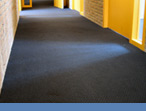


 877-258-8987
877-258-8987