|
This course is available for customized on-site delivery for groups of 3 or more students.
Contact us today at 877-258-8987 for more information or a quote.
Scroll down the page for a list of upcoming course dates in our public calendar.
GroupWise 7 Administration (Course 3063) (5 days)
The GroupWise 7 Administration course (3063) focuses on administration tasks for GroupWise 7 administrators.
Students attending this course should have an understanding of Networking, NetWare fundamentals, and eDirectory fundamentals.
- Install and Create a Basic GroupWise System
- Identify GroupWise Components
- Identify Prerequisite Requirements
- Install the GroupWise Software
- Install and Run the GroupWise Agents
- Install the GroupWise Client
- View the GroupWise System in ConsoleOne
- Understand the GroupWise Domain and Post Office Directories
- Perform GroupWise Administration Tasks
- Evaluate System Performance Using Agent Log Files
- Create GroupWise Post Office Users
- Create Additional GroupWise Post Office Objects
- Delete Post Office Objects
- Rename a GroupWise User ID
- Establish Mailbox Security
- Configure Junk Mail Handling
- Maintain a Basic GroupWise System
- Identify Database and System Maintenance Issues
- Use the Mailbox/Library Maintenance Tool
- Set Up Scheduled Maintenance Events Using Mailbox/Library Maintenance
- Use the System Maintenance Tool to Maintain Directory Store Databases
- Back Up a GroupWise System
- Configure Backup and Restore Options for the GroupWise Client
- Install and Configure GWIA
- Describe the Protocols and Components of GWIA
- Verify GWIA Installation Prerequisites
- Install GWIA
- Describe the GWIA Console Screen
- Configure GWIA Properties
- Configure Internet Addressing
- Configure GWIA Services
- Optimize and Configure Additional GWIA Properties
- Optimize GWIA
- Configure SMTP Security
- Implement Third-Party Virus Scan Utilities
- Configure and Maintain Access Control
- Expand Your GroupWise System
- Determine When to Expand Your System
- Set Up an Additional Post Office
- Link Existing Post Offices
- Move a GroupWise Mailbox
- Create Secondary Domains and Post Offices
- Link Existing Domains
- Link Domains Using TCP/IP
- Define Routing Domains
- Maintain an Expanded GroupWise System
- Decide How You Will Administer GroupWise
- Define the Directory Synchronization Process
- Perform Database Maintenance
- Configure Client Settings.
- Troubleshoot GroupWise
- Install and Configure GroupWise WebAccess
- Describe the Benefits and Features of GroupWise WebAccess
- Plan a GroupWise WebAccess Installation
- Install GroupWise WebAccess
- Monitor the WebAccess Agent
- Configure WebAccess Agent Properties
- Configure WebAccess Application Properties
- Install and Configure GroupWise Messenger
- Describe GroupWise Messenger
- Install and Use GroupWise Messenger
- Manage the GroupWise Messaging Agent
- Configure and Optimize GroupWise Messenger
- Establish Messaging Security with SSL Encryption
- Monitor Your GroupWise System Through a Web Environment
- Identify the Benefits of GroupWise Monitor
- Install GroupWise Monitor
- Use ConsoleOne to Configure the Monitor Application Objects
- Use the GroupWise Monitor Agent Console
- Use GroupWise Monitor in an Expanded Environment
- Configure Threshold Profiles for GroupWise Monitor
- Test GroupWise System Performance
- Run GroupWise Monitor Reports
- Create a GroupWise System on OES Linux
- Overview of the Linux Desktop
- Use the KDE Desktop Environment
- Access the Command Line Interface From the Desktop
- Get to Know YaST.
- Understand the YaST Software Management Feature
- Copy and Extract Files
- Install eDirectory and ConsoleOne on OES Linux
This class is limited to a maximum of 12 students.
On-Site Delivery
This course is available for on-site delivery for groups of 3 or more students. OTG offers discounted training for on-site courses of more than 3 students - call us at 877-258-8987 (or submit the form on the upper right side of this page) for more information.
This course is taught by a Certified Novell Instructor (CNI), and delivered using Novell Courseware.
OTG is a Novell Gold Partner, and as such delivers courses in strict accodance with Novell requirements for content, facility, and instructor.
The following materials are used to deliver this course:
Enroll in this course
|
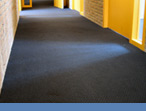


 877-258-8987
877-258-8987