|
|||||||||||||||||||||||
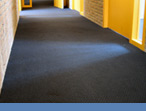
|
This course is available for customized on-site delivery for groups of 3 or more students.
Contact us today at 877-258-8987 for more information or a quote. Scroll down the page for a list of upcoming course dates in our public calendar. Introduction to Navicat with MySQL (2 days)This Navicat training course teaches you how to make the most of the Navicat Database Administration tool. Using Navicat for MySQL, students attending this course will learn how to administer, tune, backup, and recover MySQL. Introduction to Navicat with MySQL Course Calendar (2 days)
Recommended Pre-requisitesThis course is designed for database administrators with experience administering the MySQL database.Course Outline/AgendaThis Navicat training covers the following topics:
Class SizeThis class is limited to a maximum of 12 students.On-Site Delivery This course is available for on-site delivery for groups of 3 or more students. OTG offers discounted training for on-site courses of more than 3 students - call us at 877-258-8987 (or submit the form on the upper right side of this page) for more information. Course DetailsStudents may choose the version of the tool they wish to use for this course (Windows, Linux, OSX). Students wishing to use the OSX version of Navicat must bring their own laptop/mac. |
info@otg-nc.com |
|||||||||||||||||||||
© 2004-2025 Open Technology Group, Inc. All rights reserved. |
|
||||||||||||||||||||||

 877-258-8987
877-258-8987