|
|||||||||||||||||||||||||
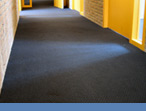
|
This course is available for customized on-site delivery for groups of 3 or more students.
Contact us today at 877-258-8987 for more information or a quote. Scroll down the page for a list of upcoming course dates in our public calendar. Creating Charts and Graphs with Microsoft Excel (1 days)This Excel training course is designed to teach students how to create and manage charts within Microsoft Excel. This builds on the skills taught in our "Introduction to Spreadsheets with MS Excel" and "Intermediate Spreadsheets with MS Excel" courses. Creating Charts and Graphs with Microsoft Excel Course Calendar (1 days)
Recommended Pre-requisitesStudents attending this course should have attended our "Introduction to Spreadsheets with MS Excel" and "Intermediate Spreadsheets with MS Excel" courses, or have equivalent experience. Course Outline/AgendaFor a more detailed view of this course, please refer to the course guide Table of Contents (TOC) below. This course covers the following topics:
Class SizeThis class is limited to a maximum of 12 students.On-Site Delivery This course is available for on-site delivery for groups of 3 or more students. OTG offers discounted training for on-site courses of more than 3 students - call us at 877-258-8987 (or submit the form on the upper right side of this page) for more information. Course DetailsPlease refer to the course guide TOC for more details.Instructional MaterialsThe following materials are used to deliver this course:
|
info@otg-nc.com |
|||||||||||||||||||||||
© 2004-2026 Open Technology Group, Inc. All rights reserved. |
|
||||||||||||||||||||||||


 877-258-8987
877-258-8987