|
|||||||||||||||||||||||||
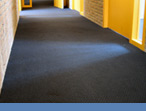
|
This course is available for customized on-site delivery for groups of 3 or more students.
Contact us today at 877-258-8987 for more information or a quote. Scroll down the page for a list of upcoming course dates in our public calendar. Introduction to PHP/MapScript (3 days)Designed for users of UMN MapServer, this hands-on PHP/MapScript training course teaches students how to use the PHP/MapScript API to interact with UMN MapServer to generate dynamic maps, perform queries, manage layers and symbology, and perform a wide range of other functions using PHP/MapScript and UMN MapServer. Students will also learn how to install, customize, and manage an installation of the PHP/MapScript based Ka-Map! tool to generate dynamic, Google-Maps like map applications. This course is approximately 40% hands-on. Students will leave with numerous working examples that they build in class. Introduction to PHP/MapScript Course Calendar (3 days)
Recommended Pre-requisitesStudent attending this course should have already attended either our Introduction to GIS with PostGIS & MapServer training course, our Introduction to UMN Mapserver training course, or have equivalent experience working with UMN MapServer and GIS related technologies.Course Outline/AgendaThis PHP/MapScript training course covers the following topics:
Class SizeThis class is limited to a maximum of 12 students.On-Site Delivery This course is available for on-site delivery for groups of 3 or more students. OTG offers discounted training for on-site courses of more than 3 students - call us at 877-258-8987 (or submit the form on the upper right side of this page) for more information.
|
info@otg-nc.com |
|||||||||||||||||||||||
© 2004-2026 Open Technology Group, Inc. All rights reserved. |
|
||||||||||||||||||||||||


 877-258-8987
877-258-8987