|
This course is available for customized on-site delivery for groups of 3 or more students.
Contact us today at 877-258-8987 for more information or a quote.
Scroll down the page for a list of upcoming course dates in our public calendar.
Introduction to UMN MapServer (3 days)
This UMN MapServer training course teaches students how to leverage UMN MapServer to visualize GIS data via the generation of map images. Additionally, this course teaches you how to use UMN MapServer to provide a wide range of OGC compliant web services, including Web Map Service (WMS), Web Feature Service (WFS), and Web Coverage Service (WCS).
Students considering attending this course should be familiar with GIS terminology and concepts, and have experience working other GIS tools.
This UMN MapServer training class covers the following topics:
- Introduction to UMN MapServer
- About This UMN MapServer Course
- Deploying UMN MapServer
- About MapServer
- Creating Map files
- Map File Format
- Setting MapServer Web Display Parameters
- Determining Map Information
- General MAP File Format
- Exercises
- Generating & Displaying Basic Map Data with UMN MapServer
- Defining Map Layers
- Layer Examples
- Choosing Output Image Formats
- Filtering Layer Data
- Data Source Connections
- Using a Web Map Service Server (WMS)
- Using a Web Feature Service (WFS)
- Projections
- Sample MAP File with Layer
- Notes about Layers
- Exercises
- Sample Map
- Adding Scale Information
- Exercises
- Interactive Maps with UMN MapServer, PHP/MapScript and Ka-Map!
- Understanding Ka-Map!
- Configuring Ka-Map!
- Legends in Ka-Map!
- Ka-Map! Caching
- Ka-Map Meta Data
- Exercises
- MapServer Layer Subclassing
- Specifying Class Information
- Feature Sizing
- Limiting Displayed Features
- Performing Joins (SDE, Oracle Spatial, PostGIS)
- Layer Display Settings
- Styles
- Using True Type Fonts
- Labels
- Labels and Annotation
- Exercises
- Adding Raster Layers
- Symbols & Legends
- Symbols
- Adding Symbols
- Using True Type Symbols
- Adding Symbols to Classes
- Generating the Legend
- Exercises
- Providing Web Services with MapServer
- MapServer as a WFS Provider
- WEB Level Meta-Data
- WEB Meta-Data Example
- Setting Layer Meta-Data
- Layer Meta-Data Example
- Testing your WFS Service
- Exercises
- MapServer as a WMS Provider
- Configuring MapServer MAP Section for WMS
- Sample MAP Layer Meta-Data
- Setting Layer Level Meta Data
- Testing your WMS Service
- Exercises
- MapServer as a WCS Provider
- Next Steps
- Image Caching
- ADA Issues
- Ka-Map! Customization
- MapServer Documentation
- Questions?
This class is limited to a maximum of 12 students.
On-Site Delivery
This course is available for on-site delivery for groups of 3 or more students. OTG offers discounted training for on-site courses of more than 3 students - call us at 877-258-8987 (or submit the form on the upper right side of this page) for more information.
Enroll in this course
|
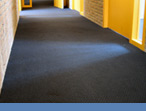


 877-258-8987
877-258-8987