|
|||||||||||||||||||||||||
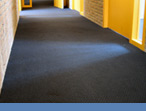
|
This course is available for customized on-site delivery for groups of 3 or more students.
Contact us today at 877-258-8987 for more information or a quote. Scroll down the page for a list of upcoming course dates in our public calendar. Introduction to GIS with PostGIS & MapServer (3 days)Our PostGIS & MapServer training class teaches you the fundamentals of Geographic Information Systems (GIS) - including common conventions, and methods of managing and manipulating GeoSpatial data using the open-source PostGIS extentions to PostgreSQL. Students attending this course will learn how to install, query, import, export, and manage GeoSpatial data within the PostgreSQL/PostGIS environment. The MapServer portion of this course teaches students how to utilize MapServer to generate static and interactive maps using data stored in the PostgreSQL relational database with PostGIS extensions. Introduction to GIS with PostGIS & MapServer Course Calendar (3 days)
Recommended Pre-requisitesStudents attending this course should have the following:
Course Outline/AgendaThis PostGIS and MapServer training course covers the following topics:
Class SizeThis class is limited to a maximum of 12 students.On-Site Delivery This course is available for on-site delivery for groups of 3 or more students. OTG offers discounted training for on-site courses of more than 3 students - call us at 877-258-8987 (or submit the form on the upper right side of this page) for more information.
|
info@otg-nc.com |
|||||||||||||||||||||||
© 2004-2025 Open Technology Group, Inc. All rights reserved. |
|
||||||||||||||||||||||||



 877-258-8987
877-258-8987