|
This course is available for customized on-site delivery for groups of 3 or more students.
Contact us today at 877-258-8987 for more information or a quote.
Scroll down the page for a list of upcoming course dates in our public calendar.
Installing & Managing Nagios (3 days)
This Nagios 3.x training course teaches system administrators how to install and administer Nagios in a heterogeneous enterprise environment. Through a series of lectures and hands-on exercises, students will learn how to: design a sensible Nagios infrastructure; install and configure Nagios; locate and deploy Nagios Plugins for both private and public services (on both Windows and Linux); troubleshoot Nagios issues; and integrate Nagios with other monitoring subsystems (such as an SNMP monitoring system).
Prior to attending this Nagios training course, students should have experience with the Linux operating system, including installing software, understanding the File System Heirarchy (FHS) standard, copying files, editing files, and creating backups.
Students attending this Nagios training course will learn the following:
- Introduction to Nagios
- Overview of Nagios
- Common Use Cases
- Features & Functionality
- Extensibility
- Licensing Restrictions
- Installing Nagios
- Overview of Installation Procedure
- Understanding & Installing pre-requisites
- Adding Nagios Accounts & Configuring Security
- Installing Nagios
- Installing Nagios Plugins
- Understanding the Nagios Configuration Files
- The Main Nagios Configuration File
- Understanding Resource File(s)
- Object Definition File(s)
- CGI Configuration File(s)
- Configuring the Nagios Web Interface (and associated permissions)
- Starting and Stopping Nagios (including init scripts)
- Configuring & Using Nagios Plugins
- Understanding the Nagios Plugin model
- Locating Plugins online
- Downloading and Installing Plugins
- Determining How to Use Plugins (--help)
- Understanding Nagios Macros
- Configuring & Using Basic Plugins with Macros
- Configuring Nagios Plugins
- Host Checks
- Verification of Services
- Passive Checks
- Handling Transient Failures/Errors (SOFT/HARD states)
- Controlling Check Frequency and Timeouts
- Monitoring Windows System States (private services)
- Installing NSClient++
- Configuring the check_nt Plugin
- Configuring the Windows Agent
- Configuring Authentication Credentials
- Configuring Email Notifications with Nagios
- Configuring Nagios Event handlers
- Understanding Local and Global Event Handlers
- Defining Commands for Event Handlers
- Basic Event Handler Scripts
- Debugging Event Handlers
- Firing SNMP Traps with Event Handlers
- Monitoring Common Services with Nagios
- Monitoring PostgreSQL with Nagios
- Monitoring MySQL with Nagios
- Monitoring Apache with Nagios
- Monitoring SMTP with Nagios
- Monitoring IMAP with Nagios
- Monitoring POP with Nagios
- Monitoring NFS with Nagios
- Monitoring Printers with Nagios
- Monitoring Switches with Nagios
- Monitoring Routers with Nagios
- Modelling the Network in Nagios
- Adding Connectivity Information
- Understanding Nagios Parent/Child host relationships.
- Creating Custom Nagios Plugins
- Understanding Plugin Return Codes
- Understanding Plugin Output Requirements
- Understanding Plugin Output Requirements
This class is limited to a maximum of 12 students.
On-Site Delivery
This course is available for on-site delivery for groups of 3 or more students. OTG offers discounted training for on-site courses of more than 3 students - call us at 877-258-8987 (or submit the form on the upper right side of this page) for more information.
The following materials are used to deliver this course:
Enroll in this course
|
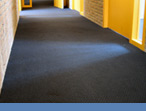


 877-258-8987
877-258-8987