|
This course is available for customized on-site delivery for groups of 3 or more students.
Contact us today at 877-258-8987 for more information or a quote.
Scroll down the page for a list of upcoming course dates in our public calendar.
Novell Identity Manager 3 Fundamentals (Novell 3065) (5 days)
In this course, students learn about the basic components of Novell Identity Manager 3 by installing and using Novell Identity Manager 3 with few configuration changes.
This approach helps students become familiar with the purpose and components of Identity Manager (for evaluation purposes), and enables them to perform basic configuration tasks a lab environment that meet some business requirements.
Students work with an OES NetWare server, an OES Linux server, and a Windows 2003 server to synchronize data and passwords between eDirectory (on the NetWare server) and Active Directory (on the Windows 2003 server).
This Novell Identity Manager 3 Fundamentals training covers the following topics:
- Describe Novell Identity Manager 3
- Describe Novell Identity Manager
- What Identity Manager Does
- What Solutions Identity Manager Provides
- What Services Identity Manager Provides
- What's New in Identity Manager 3
- How to Purchase Novell Identity Manager 3
- Describe the Novell Identity Manager Components
- Identity Vault
- Connected System (Application, Directory, or Database)
- Metadirectory Engine
- Identity Manager Driver
- Publisher and Subscriber Channels
- Describe How Identity Manager Works
- Metadirectory Engine Data Processing
- Events and Data Synchronization
- Events and Commands
- Install Novell Identity Manager 3
- Describe Identity Manager Installation Programs and Services
- Installation Programs
- Identity Manager Product Package
- Identity Manager Activation
- Install Identity Manager 3 on NetWare
- Identity Manager System Requirements
- How to Install Identity Manager on NetWare
- Install Novell Identity Manager 3 on a NetWare Server
- Install Identity Manager 3 on Linux
- Install Novell Identity Manager 3 on a Linux Server
- Summary
- Configure an eDirectory Driver
- Install and Configure the eDirectory Driver
- How Data Synchronizes Between eDirectory Trees
- eDirectory Driver Prerequisites
- How to Copy the eDirectory Driver Configuration File to the Server
- How to Create an eDirectory Driver Object
- How to Start, Stop, or Restart a Driver
- Driver Activation
- Configure the eDirectory Drivers
- Perform Post-Installation Tasks
- Configure Secure Identity Manager Data Transfers
- Configure Driver Object Passwords (Optional)
- Migrate (Copy) Objects From eDirectory
- Set Up Security and Migrate Users and Groups
- Manage Identity Manager Drivers
- Use Global Configuration Values
- View Versioning Information
- View Identity Manager Processes (DS Trace)
- Manage and Test the Identity Manager eDirectory Drivers
- Manage Policies and Filters
- Describe and Manage Identity Manager Filters
- What Filters Do
- How to Manage Filters in iManager
- Class and Attribute Options
- Modify Identity Manager Filters to Configure Authoritative Source
- Describe Identity Manager Policies
- What Policies Do
- Policy Components
- Policies and DirXML Script
- Policy Types
- Manage Identity Manager Policies
- Open the Policy Builder
- Create and Manage Policies
- Create a Rule
- Create Arguments Within a Rule
- Modify the eDirectory Driver Policies
- Manage Schema Mapping Policies
- Access a Schema Mapping Policy
- Edit a Schema Mapping Policy
- Summary
- Implement Role-Based Entitlements
- Describe Role-Based Entitlements
- What Role-Based Entitlements Are
- How Role-Based Entitlements Work
- Implement Role-Based Entitlements
- Entitlement Prerequisites
- Entitlement Implementation Tasks
- How to View Polices That Refer to Entitlements
- Identity Manager Drivers with Preconfigured Entitlements
- What the Active Directory Driver Adds When Entitlements Are Enabled
- Manage Role-Based Entitlements
- How to Set Up Management of Role-Based Entitlements
- How to Create an Entitlements Service Driver
- How to Create Role-Based Entitlement Policies
- How to Resolve Conflicts Between Role-Based Entitlement Policies
- Troubleshooting Guidelines
- Implement a Role-Based Entitlement
- Summary
- Install and Use Designer
- Describe Designer for Identity Manager
- Designer Features
- Designer Target Audience
- Designer and Eclipse Technology
- Designer and iManager
- Install Designer
- Designer Requirements
- How to Install Designer
- Install Designer on the DA-IDM Linux Server
- Use the Designer Interface
- Get Help
- Manage Projects
- Use the Modeler
- Select a Modeling Mode
- Connect Components and Applications
- Save Your Design
- Secure Designer
- Perform Basic Identity Manager Tasks with Designer
- Create or Redesign an Identity Manager Solution
- Create a Project
- Import Identity Manager Components Into a Project
- Manage Filters
- Manage Identity Manager Policies
- View Schema Mapping Policies
- Deploy and Export Projects
- Generate Project Documents
- Create a Designer Project for the Identity Manager Solution
- Summary
- Install and Confgure the Active Directory Driver
- Implement the Remote Loader
- How the Remote Loader Works
- How to Set Up a Remote Loader
- How to Configure Drivers for Use With Remote Loaders
- Describe the Active Directory Driver
- Active Directory Driver and Remote Loader
- New Features of the Active Directory Driver
- How Data Flows Between Active Directory and the Identity Vault
- Install the Active Directory Driver
- Prepare for Active Directory Driver Installation
- Install the Active Directory Driver
- Import and Deploy the Active Directory Driver with Designer
- Configure the Active Directory Driver
- Manage the Active Directory Driver
- Describe Security Parameters
- Configure Identity Manager Password Synchronization (New Driver)
- Set Up Password Synchronization Filters
- Import and Deploy the Active Directory Driver with Designer
- Test the Active Directory Driver in the Identity Manager Environment
- Summary
- Implement Identity Manager Password Synchronization
- Describe Password Synchronization
- Identity Manager and Universal Password
- Identity Manager and NMAS
- Password Synchronization Features
- How Password Synchronization Works
- Connected System Support for Password Synchronization
- Configure Password Synchronization
- Password Synchronization Prerequisites
- How to Prepare to Use Password Synchronization and Universal Password
- How to Configure and Synchronize a New Driver
- How to Configure a Password Filter For All Domain Controllers
- Implement Password Synchronization
- Scenario 1: Using NDS Password to Synchronize Between Two Identity Vaults
- Scenario 2: Synchronizing by Using Universal Password
- Scenario 3: Synchronizing an Identity Vault and Connected Systems, with Identity Manager Updating the Distribution Password
- Synchronize Passwords Through IDM-TREE to Connected Applications With Universal Password
- Install the User Application
- Describe the Identity Manager User Application
- User Application Features
- Data Abstraction
- User Application Core Components
- Design and Configuration Tools
- User Application Scenarios
- Install the User Application
- User Application Prerequisites
- User Application Installation Overview
- How to Install the User Application Driver
- How to Install the User Application
- How to Troubleshoot the User Application
- Install the User Application on the DA-IDM Linux Server
- Summary
- Administer Organizational Charts and White Pages
- Access the Identity Manager User Interface
- What the Identity Manager User Interface Is
- How to Log In to the Identity Manager User Interface
- How to Navigate the Identity Manager User Interface
- How to Log Out of the Identity Manager User Interface
- Configure the Password Policy for the User Application
- Use the Identity Self-Service Tab
- Describe the Identity Self-Service Features
- Use the Organization Chart
- Use My Profile
- Use Directory Search
- Perform Password Management
- Create Users or Groups
- Explore the User Application
- Configure the Identity Manager User Interface
- Use the Administration Tab
- Page Administration
- Theme Configuration
- Portlet Administration
- Portal Configuration
- Security Configuration
- Logging Configuration
- Manage the User Application
- Summary
- Implement Novell Audit Logging
- Describe Novell Audit
- What Novell Audit Is
- Novell Audit Architecture
- Set Up Novell Audit to Use With MySQL
- Configure the Platform Agent
- Prepare the MySQL Database
- Create the MySQL Channel Object
- Configure Novell Audit Logging for Identity Manager
- Configure and Use Logging
- Querying and Reporting
- Send Notifications Based on Events
- Use Status Logs
- Implement Novell Audit for Your Identity Manager Solution
- Summary
- Review Novell Identity Manager Deployment Guidelines
- Identity Manager Design Guidelines
- Recommended Deployment Strategies
- Common Identity Manager Deployment Tasks
- How to Plan the Project Management Aspects of an Identity Manager Solution
- How to Use Designer to Solve Identity Manager Deployment Issues
- How to Plan the Technical Aspects of an Identity Manager Implementation
- Security Best Practice Guidelines
- Using SSL
- Securing Access
- Managing Passwords
- Creating Strong Password Policies
- Securing Connected Systems
- Securing Designer for Identity Manager
- Tracking Changes to Sensitive Information
- Finalize the SLC Office Identity Manager Solution
This class is limited to a maximum of 12 students.
On-Site Delivery
This course is available for on-site delivery for groups of 3 or more students. OTG offers discounted training for on-site courses of more than 3 students - call us at 877-258-8987 (or submit the form on the upper right side of this page) for more information.
After attending this Novell Identity Manager 3 Fundamentals training, students will be able to perform the following Identity Manager Administrative Tasks:
- Help design and implement an Identity Manager solution based on specific business requirements (with the assistance of a qualified Identity Manager solution provider)
- Install Identity Manager 3 on Novell Open Enterprise Server Linux and NetWare platforms
- Perform basic configuration and implementation tasks for the Identity Manager eDirectory and Active Directory drivers (using default settings)
- Perform basic administrative and configuration tasks for Identity Manager policies and filters
- Implement and manage simple role-based entitlements
- Install and use Identity Manager Designer to perform basic import, export, and deployment tasks
- Configure and implement password synchronization
- Implement and use Novell Audit logging with Identity Manager
- Install the Identity Manager user application
- Use and perform basic Identity Manager user application self-service and administrative tasks
The following materials are used to deliver this course:
- Novell Identitiy Manager 3 Fundamentals Course Pack (Novell)
- OTG Course Guide
Enroll in this course
|
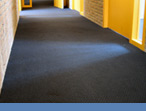


 877-258-8987
877-258-8987