|
This course is available for customized on-site delivery for groups of 3 or more students.
Contact us today at 877-258-8987 for more information or a quote.
Scroll down the page for a list of upcoming course dates in our public calendar.
Working with the GForge Collaborative Environment (3 days)
Designed for users of the GForge Collaborative Development Environment (CDE), OTG's GForge training teaches users how to make the most out of the GForge Open Source CDE. Students attending this course will learn how to use Gforge forums, mailing lists, source code management tools (such as CVS and Subversion), document management, buck tracking, and other tools necessary to make the most out of GForce.
Students attending this course should have a basic understanding of the software development lifecycle, and be fluent in the use of WWW technologies (internet, web browser, etc.)
This "Working with the GForge Collaborative Environment" covers the following topics:
- Introduction to GForge
- GForge Licensing Model
- Overview of GForge Features
- Understanding GForge modules & their usage
- Logging into GForge
- Creating a New GForge Account
- Resetting GForge passwords
- Single sign-on with LDAP
-
- Logging out
- Understanding the GForge Home Page
- Understading the home page layout
- Managing User Components
- Understanding the My Stuff pane
- Understading workflow with the tracker (assigned and submitted items)
- Viewing and reviewing current projects
- Managing user modules (wiki, file sharing)
- Adding and Removing Project monitors
- Viewing monitored items
- Viewing overall project status & Activity
- Project overview components
- User specific overview
- Project & activity filtering
- Visualizing tracker activity
- Reviewing & modifying forum monitoring
- Using the SCM Components
- SCM Basics
- Browing SCM repositories
- Viewing SCM statisics
- Checking out files from the SCM system
- Checking in (committing) files to the SCM system
- Linking commits to tracker items
- Understanding SCM Security
- Generating and using SSH Keys
- SSH and CVS on Windows
- SSH and CVS on Linux
- Understanding Subversion security
- Archiving and sharing code snippets
- Understanding project summaries
- Using GForge reporting tools
- Using GForge forums
- Reviewing messages
- Posting messages
- Using the GForge Tracker
- Tracker overview
- Adding new items to the tracker
- Editing tracker items
- Moving, Deleting, Cloning & Merging tracker items
- Issuing tracker queries
- Understanding transition workflow rules & their purposes
- Performing bulk updates of tracker items
- Using the Document Manager
- Viewing News Articles
- GForge Mailmain Integration
- Subscribing to Mailman mailing lists
- Unsubscribing from mailing lists
- Posting to mailing lists
- Changing mailing list preferences
- Performing Project Administration tasks
- Overview of the Project Administration Role
- Creating a new project
- Controlling tab display in projects
- Managing project access
- Managing role access rights
- Managing user & role membership
- Managing observer rights
- Managing the Project Home Page
- Managing the Trove catagorization
- Managing file releases
- Adding new packages
- Managing & amp; Maintaining packages
- Managing & Maintaining file releases
- Mailing list administration
- Managing the project wiki
- Managing SCM
- Understanding SCM Access Control Lists (ACLs)
- Managing SCM repository ACL's
- Managing the project heirarchy
- Managing the build process with Cruise Control
This class is limited to a maximum of 12 students.
On-Site Delivery
This course is available for on-site delivery for groups of 3 or more students. OTG offers discounted training for on-site courses of more than 3 students - call us at 877-258-8987 (or submit the form on the upper right side of this page) for more information.
Enroll in this course
|
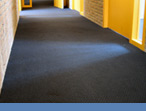

 877-258-8987
877-258-8987