|
This course is available for customized on-site delivery for groups of 3 or more students.
Contact us today at 877-258-8987 for more information or a quote.
Scroll down the page for a list of upcoming course dates in our public calendar.
SUSE LINUX Network Services (Novell 3057) (5 days)
This intensive training course will teach you how to configure advanced network services on SUSE LINUX Enterprise Server 9 and will explore server-optimization as well.
We recommend you have attended our SUSE Linux Administration and Advanced Administration courses (or have equivalent experience) prior to enrolling in this course.
- Configure a DNS Server Using BIND
- Review of DNS Basics
- Understand How Name Servers Work
- Understand How to Query DNS
- Configure a Caching-Only DNS Server
- Configure a Master Server for Your Domain
- Forward Requests to Other Name Servers
- The Name Servers of the Root Domain
- Forward Requests to Specific Name Servers
- Forward Requests for a Subdomain
- Restrict Access to the Name Server
- Configure Logging Options
- Security Aspects for Zone Transfer
- Security Aspects of the Zone Transfer
- Zone Transfers from Slave Servers
- Configure Zone Transfers from the Master Server to Slave Servers
- Configure Dynamic DNS
- Special Aspects of SUSE LINUX Enterprise Server 9 Configuration
- Use rndc to Control the Name Server
- Check Configuration Files
- named-checkconf
- named-checkzone
- Set Up a Print Server
- Understand How CUPS Works
- Print Queues
- Classes
- Log Files
- Install and Configure a Print Server
- Install a Print Server
- Configure a Print Server
- Use YaST to Configure a Print Server
- Access Restrictions
- Restrict the Access to the CUPS Server
- Access Restrictions for Users and Groups
- User Authentication
- Configure a CUPS Client
- Client without Local Printer Daemon
- Client with Local Printer Daemon
- Manage Printer Queues
- Generate a Print Job
- Display Information on Print Jobs
- Cancel Print Jobs
- Configure a Queue
- Use the Web Interface to Manage a CUPS Server
- Do Administration Tasks
- Manage Printer Classes
- On-Line Help
- Manage Jobs
- Manage Printers
- Download the Current CUPS Software
- Configure a Mail Server
- Understand the Function of the Three Mail Agents
- Mail Transfer Agent (MTA)
- Mail Delivery Agent (MDA)
- Mail User Agent (MUA)
- The Mail Cycle
- Understand the Architecture of Postfix
- Process of Inbound Email
- Process of Outbound Email
- Start, Stop, and Reinitialize Postfix
- Know the Components of the Postfix Program Package
- Configure the Postfix Master Daemon
- Configure Global Settings
- Configure Postfix Using /etc/sysconfig/postfix
- Configure Postfix Using /etc/postfix/main
- Configure General Scenarios
- Forward Mail to the Providers Mail Server
- Send Mail in the Local Network
- Receive Mail over the Internet
- Configure the Lookup Tables
- The access Lookup Table
- The canonical Lookup Table
- The recipient_canonical Lookup Table
- The sender_canonical Lookup Table
- The relocated Lookup Table
- The transport Lookup Table
- The virtual Lookup Table
- The aliases Lookup Table
- Use Postfix Tools
- Receive Email over IMAP and POP3
- Configure Cyrus IMAPd
- Configure Cyrus IMAPd
- Configure QPopper
- Retrieve Mail with Fetchmail
- Sort Mails with Procmail
- Fight Spam
- Install SpamAssassin
- Configure SpamAssassin
- Use SpamAssassin
- Train SpamAssassin
- Use OpenSLP
- What OpenSLP Is
- SLP Agents
- User Agent
- Service Agent
- Directory Agent
- Messages
- Unicast, Multicast, and Broadcast Protocols
- Configure OpenSLP
- The OpenSLP Daemon slpd
- The OpenSLP Configuration File
- The OpenSLP Registration Files
- SLP Frontends
- YaST SLP Browser
- Konqueror
- The Command Line Program slptool
- Deploy Tomcat
- Describe Tomcat
- Install and Configure Tomcat
- Understand the File System Structure
- Edit the server
- Install Web Applications
- Use the Tomcat Administration Tools
- Use the Manager to Control Web Applications
- Use the Admin Interface to Adjust the Server Configuration
- Limit Access to the Administration Tools
- Use Port 80 to Access Tomcat
This class is limited to a maximum of 12 students.
On-Site Delivery
This course is available for on-site delivery for groups of 3 or more students. OTG offers discounted training for on-site courses of more than 3 students - call us at 877-258-8987 (or submit the form on the upper right side of this page) for more information.
This course is delivered by our in-house Subject Matter Experts. It is a combination of hands-on and lecture, and focuses on advanced Linux/System Administration skills.
The following materials are used to deliver this course:
Enroll in this course
|
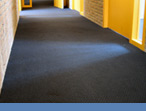


 877-258-8987
877-258-8987